Having Trouble Logging in?
If you have an account with us but are having issues not being able to log into the CWO Website please follow the steps below:
Step 1: Go to the Password Reset Page, this can be accessed by either clicking ‘Reset Password’ under the Login Button or by going clicking this link: https://conservativewomen.uk/reset-password/
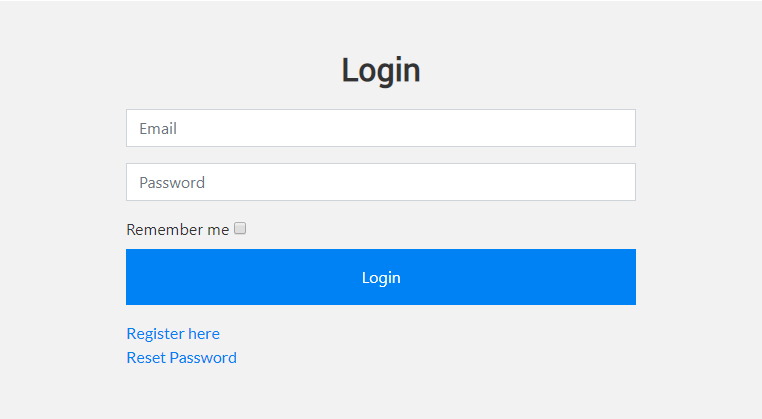
Step 2: On the Reset Password Page enter the email associated with your CWO account and click submit. This will then send you an email to the entered address with a link to Reset Your Password.
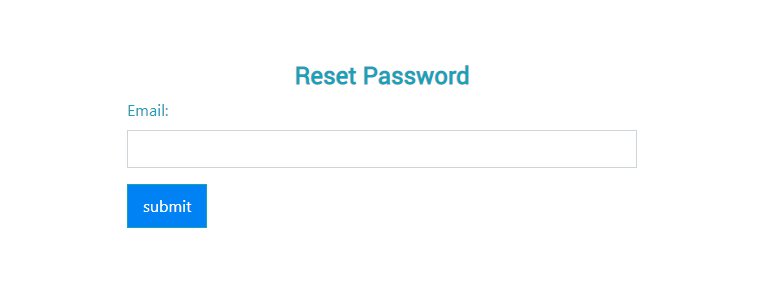
Step 4: Find the Create Password Email in your inbox and click the ‘Reset Password’ Button to be taken to the create password page.
Check your Spam folder
The Email from CWO will be sent from cwo@conservativewomen.uk please ensure this email address is trusted and listed as a safe recipient to ensure they’re not regarded as Spam.
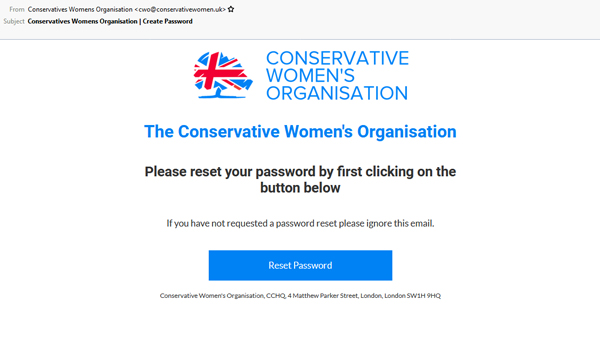
Step 5: Enter your New Password into the ‘Create Password’ box and again where it says ‘Repeat Password’ for conformation.
Your password should be at least 6 characters long and include a number and special character.
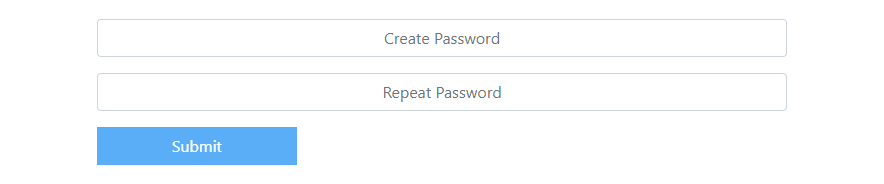
When the ‘Valid Password’ message is visible, click submit to finished the process.
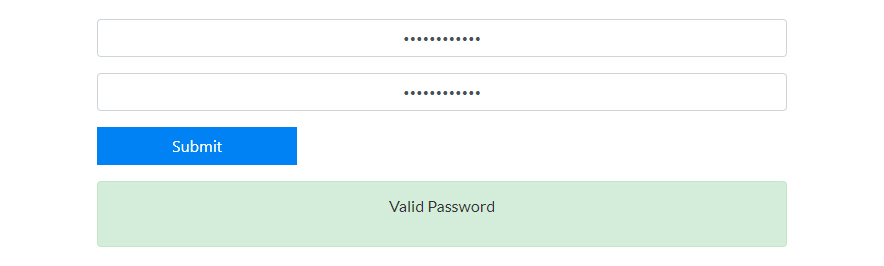
You should now be automatically logged into the Member Area where you can manage your details. If you are not automatically logged in after submitting your password please login with your new password via the Login Page: https://conservativewomen.uk/login/
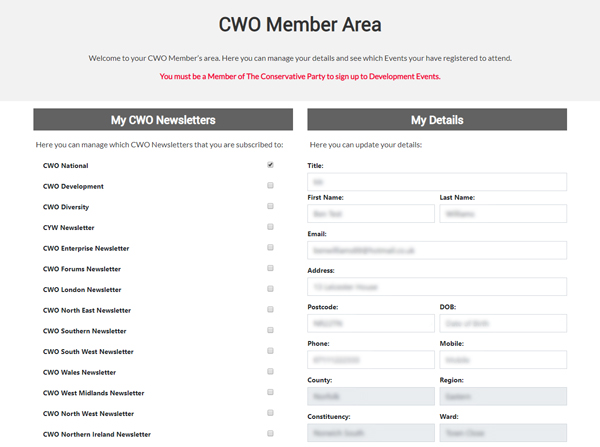
If you are still having issues logging in after following these steps please email cwo@conservatives.com with details regarding the issues that you are experiencing.
Please provide:
The email you are using to log in.
The Device and the browser you are using.
Screenshots if possible.
Follow Us On
Social Media